Alexa
Project Introduction
After knowing I can install Alexa of Amazon in Raspberry Pi, I purchase some material for that and test function of voice service.


And I think it would be nice to use Philips Hue, which can be controlled remotely, and control it with alexa.


Furthermore, I can even listen Audible by voice command of Alexa.
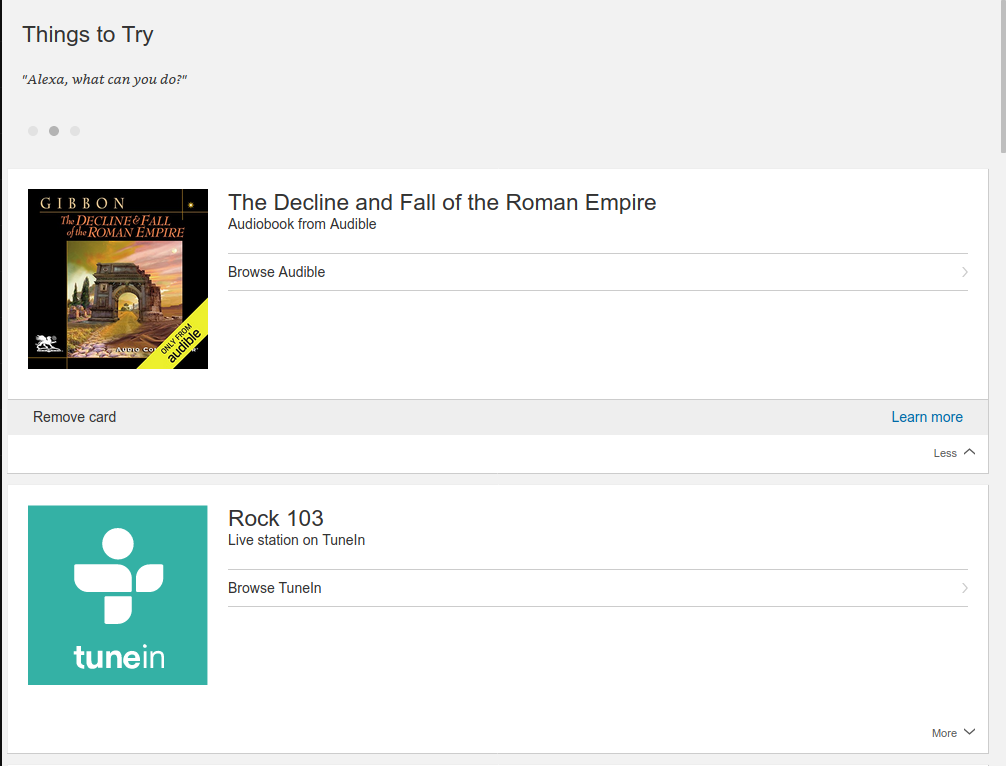
In addition, a smart plug that can control Wi-Fi like Gosund can be connected to Alexa.


If many device can be controlled by voice, it is expected that a high level smart home can be implemented.
Materials what I use in this project
- Raspberry Pi 3
- 16GB SD Card
- 7 inch touch screen for Pi
- Philips hue starter kit
- Logitech Web cam for mike
- Audible account
How to set up Alexa in Raspberry Pi
In my case, I am able to install it without any major problems. But if I do not connect the microphone, it wouldn’t run properly, so when testing, be sure to enable and use the microphone.
How to enable skill of Alexa
At first I was a little lost for finding a place to connect Philips Hue with alexa and a to play music. I confirme that all settings related to Alexa can be done on that page.
How to use a Rasberry Pi Alexa in your life
I personally install Alexa on the desk where I work and use it. It is very convenient because various functions such as radio, audio book, and lighting management can be controlled by voice.
Alexa Voice Skill developing
Still working!

